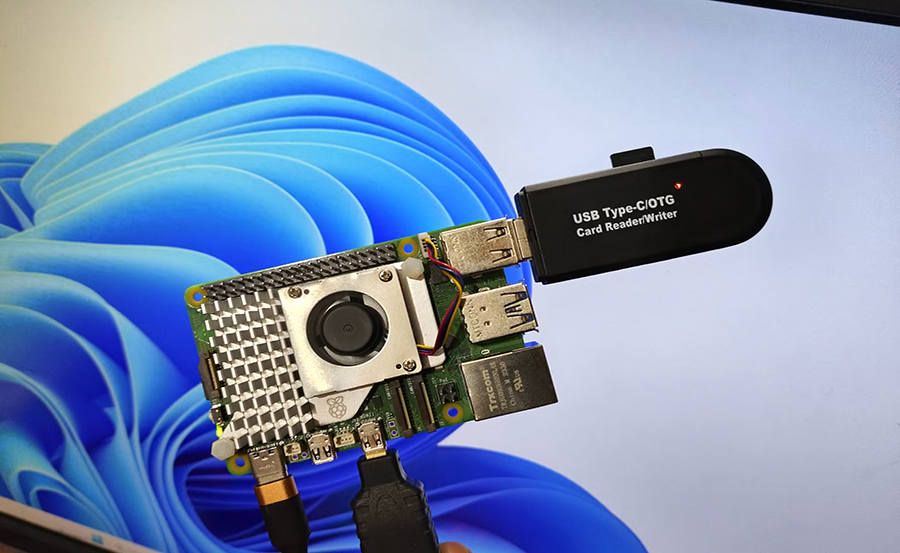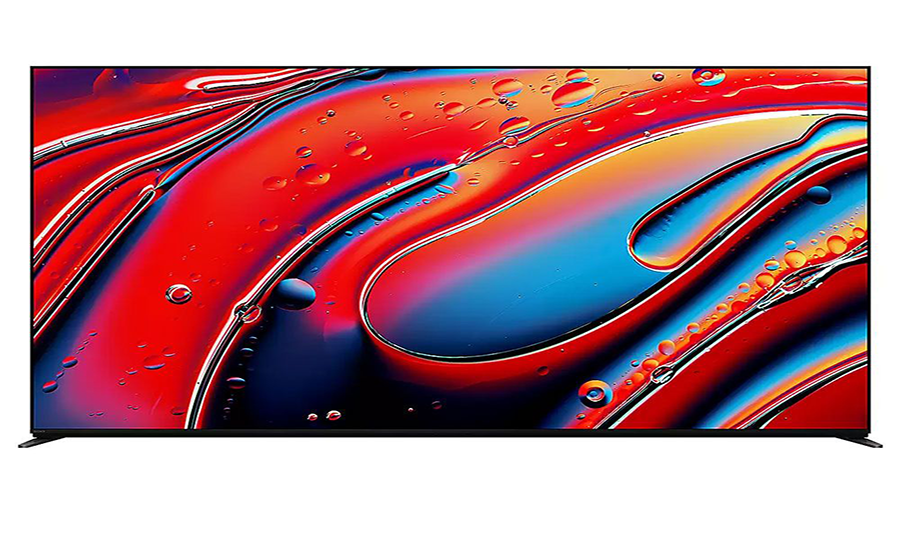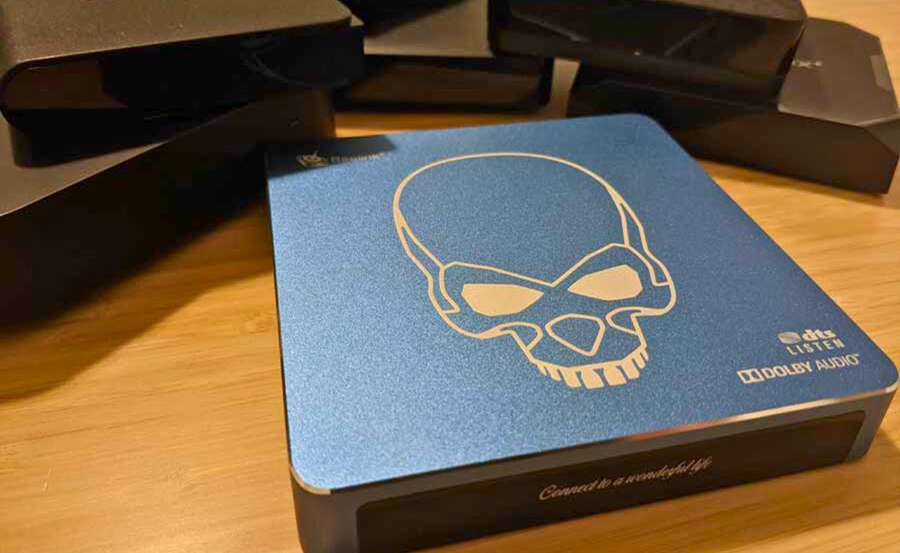How to Set Up Your Himedia Q10 Pro: A Step-by-Step Guide
Setting up your Himedia Q10 Pro can be a game-changer for your home entertainment system. Whether you’re a tech enthusiast or a casual user, learning how to maximize the potential of this powerful device is essential. In this guide, we’ll walk you through the process of setting up your Q10 Pro, leveraging Beast IPTV for[…]