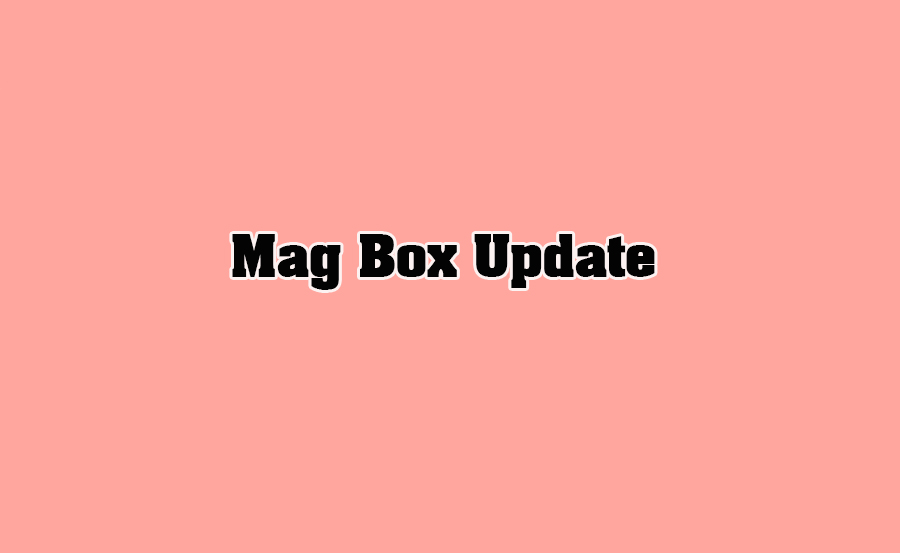Updating your MAG box’s firmware is essential to enhance codec support, ensuring compatibility with a broader range of audio and video formats. This process improves playback quality and allows access to diverse content. Here’s how to update your MAG box to achieve enhanced codec support: want Buy 1 Year IPTV subscription
1. Check for Firmware Updates:
- Automatic Update:
- Navigate to Settings > System Settings > Software Update on your MAG box.
- Select Check for Updates.
- If an update is available, follow the on-screen instructions to install it.
- Manual Update via USB:
- Download the latest firmware for your specific MAG model from the Infomir official website.
- Transfer the firmware file to a USB drive formatted to FAT32.
- Insert the USB drive into your MAG box.
- Navigate to Settings > System Settings > Software Update.
- Set Update Method to USB.
- Select Verify to ensure the firmware file is detected.
- If detected, select Update to begin the installation.
2. Benefits of Enhanced Codec Support:
- Expanded Audio and Video Formats:
- Support for additional codecs like Opus audio codec has been added in firmware updates for models such as MAG322 and MAG324.
- Improved Playback Quality:
- Firmware updates address issues like audio-video synchronization and playback errors, ensuring smoother performance.
- Access to Diverse Content:
- Enhanced codec support allows playback of a wider range of media files, providing access to more content.
3. Troubleshooting Post-Update Issues:

- Playback Problems:
- If issues arise after updating, consider performing a factory reset:
- Go to Settings > System Settings > Factory Settings.
- Confirm the reset and reconfigure your settings.
- If issues arise after updating, consider performing a factory reset:
- Unsupported Formats:
- If certain formats remain unsupported, check for additional firmware updates or consult the Infomir support page for guidance.
4. Stay Informed:
- Regularly check for firmware updates to keep your MAG box compatible with new codecs and formats.
- Visit the Infomir news section for announcements on firmware releases and feature enhancements.
By keeping your MAG box firmware up to date, you ensure optimal performance and compatibility with the latest audio and video formats, enhancing your viewing experience.
How to Roll Back to an Older MAG Firmware Version
MAG Box Updates for Enhanced Codec Support complete guide