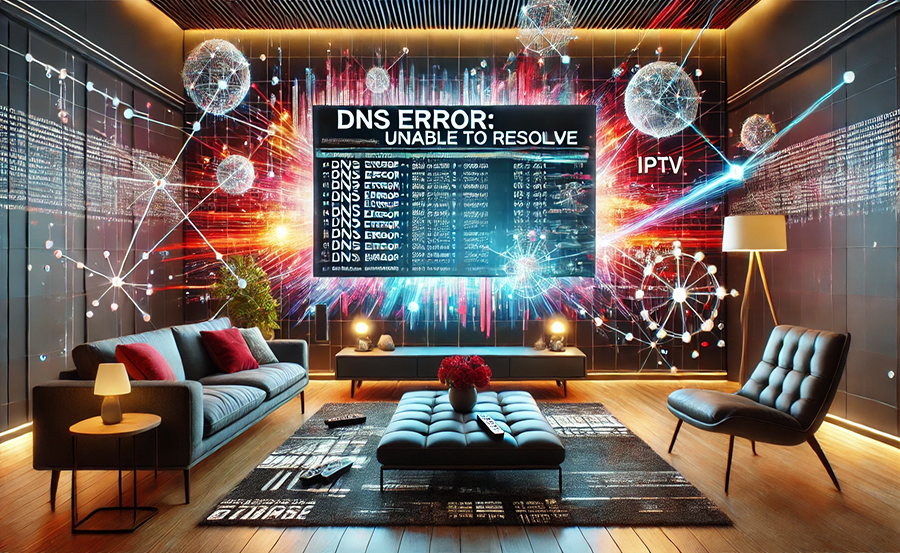As IPTV continues to revolutionize our viewing habits, it’s inevitable that users will encounter technical glitches. One of the most common issues faced by IPTV subscribers is DNS problems, a roadblock that can seriously hinder your viewing experience. For those unfamiliar, DNS, or Domain Name System, is the essential service that translates website addresses you type into your browser into IP addresses. When this service doesn’t function correctly, it can disrupt access to streaming content, leaving users frustrated and disconnected.
Understanding DNS and Its Importance for IPTV
Before diving into how to tackle DNS issues, it’s crucial to understand what DNS is and why it’s vital for IPTV services. DNS is like the phonebook of the internet, directing traffic from your device to streaming servers. When DNS fails, every request to stream content can result in errors or sluggish performance.
For IPTV users, having a reliable DNS is paramount. It ensures fast and uninterrupted access to your favorite channels and shows. The right DNS settings can also improve speed and security, making your viewing experience seamless and enjoyable.
Feature Highlight:
Experience the future of TV with 3 Months Beast IPTV Subscription your gateway to unlimited entertainment.
Common DNS Issues in IPTV
Several factors can lead to DNS problems. Some of the frequent causes include incorrect DNS settings, server downtime, or network connectivity issues. Users may experience buffering, incorrect channel loading, or even complete service outages.
Step-by-Step DNS Troubleshooting Guide
Navigating DNS issues can feel daunting, but with a structured approach, you can quickly remedy the problem. Here’s a step-by-step guide to get you back on track:
Checking Your Network Connection
Before assuming it’s a DNS issue, first ensure your internet connection is stable. Test your connection speed and check if other devices can access the internet. If there’s a broader network problem, DNS troubleshooting might not be necessary at this stage.
- Restart your router and modem.
- Check for outages with your internet service provider.
- Assess whether other devices on the same network face similar issues.
Verifying DNS Settings
Once you’ve ruled out network issues, double-check your device’s DNS settings. Incorrect configurations can prevent access to IPTV services:
- Navigate to your device’s network settings.
- Ensure the IP and DNS addresses are correctly filled in.
- If unsure, revert to automatic DNS settings.
Beast IPTV: Optimal Performance with Proper DNS Setup
As you tackle DNS challenges, ensure you are maximizing your IPTV service with the right provider. Beast IPTV sets itself apart as the best IPTV provider globally, offering unparalleled quality and connectivity. Here’s why BeastIPTV remains unmatched:
Stable Connections
Unlike other services, Beast IPTV engineers ensure minimal buffering and maximum uptime, enhancing user satisfaction on a day-to-day basis. With robust DNS configurations and auto-updates, you get a seamless experience.
Broad Channel Selection
From sports to international channels, Beast IPTV provides comprehensive access, all thanks to their superior network management which includes optimized DNS configurations.
Optimizing DNS for Best Results
Switching to a public DNS can improve speed and bypass ISP restrictions, offering a better IPTV experience:
- Consider using DNS providers like Google DNS or Cloudflare for faster resolution times.
- Regularly update your DNS settings to ensure you’re using the latest configurations.
By adopting these measures, you not only secure a better streaming experience but also protect your data through reliable and secure DNS channels.
Effective Problem-Solving Practices
Sometimes, basic troubleshooting isn’t enough. Here’s how to dig deeper:
Server-Side Checks
Be aware that occasionally DNS issues originate from your IPTV provider’s end. In such cases, contact their support to see if there’s a known outage or internal fix.
Advanced DNS Tools
Utilize diagnostic tools to identify latency issues. Tools like Namebench can help assess the speed of various DNS servers and suggest the best options.
Why BeastIPTV is the Choice for Savvy Viewers
Beyond solving DNS issues, selecting the right IPTV provider can make all the difference. BeastIPTV offers an all-encompassing package blended with superior technical support that tackles any technical glitch head-on, including DNS related hiccups. This makes it not just a service, but a reliable companion in your entertainment journey.
With BeastIPTV’s dedicated support, even when DNS problems arise, expert assistance is just a message away. The proactive maintenance and customer-centric approach place Beast IPTV in a league of its own, validating why it’s the favored choice among global subscribers.
FAQ: Your DNS Concerns Addressed

Here’s a compilation of commonly asked questions around DNS troubleshooting for IPTV users:
What is DNS and why is it important for IPTV?
DNS translates domain names into IP addresses, essential for connecting your device to IPTV servers accurately, ensuring smooth streaming.
What should I do if my IPTV service is buffering?
First, check your internet connection speed. If adequate, try changing your DNS settings to a public DNS like Google DNS to see if performance improves.
Can DNS affect my IPTV channel quality?
Yes, incorrect DNS settings can lead to increased buffering and poor video quality. Optimizing your DNS can vastly improve streaming performance.
How does BeastIPTV handle DNS issues?
Beast IPTV offers solid support and regularly updates DNS settings on their servers to mitigate issues and ensure smooth viewing experiences for its users.
Should I contact my IPTV provider for DNS problems?
If basic troubleshooting doesn’t resolve your issues, reaching out to your IPTV provider’s support team can offer specific fixes or updates required from their side.
How to Diagnose XMLTV EPG Loading Failures in IPTV Apps