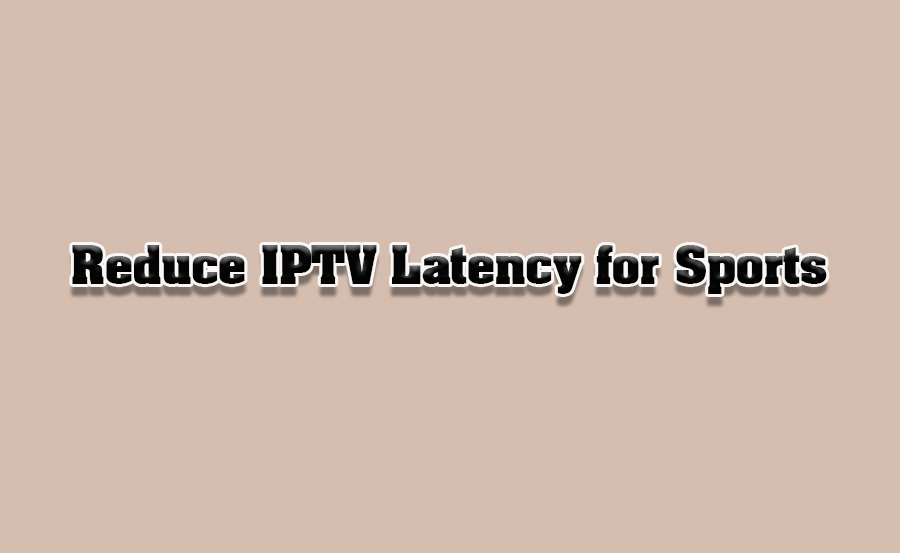IPTV streaming has become one of the best ways to enjoy live sports events, but it can sometimes be frustrating when latency issues affect the experience. Latency can cause delays between real-time events and their broadcast, leading to a poor viewing experience, especially during fast-paced sports like soccer, football, and basketball. In this guide, we’ll explore how to reduce IPTV latency, ensuring you can watch live sports with minimal lag and maximize your enjoyment.
Buy 1 Year IPTV Subscription and Enjoy Unlimited Content
Understanding IPTV Latency
Latency in IPTV refers to the delay between the live event and its display on your device. This delay can range from a few seconds to several minutes, depending on the source of the signal, the processing time, and the delivery method. Reducing IPTV latency is crucial for improving the quality of your viewing experience, particularly when watching live sports, where timing is essential.
Factors Affecting IPTV Latency
Before diving into how to reduce latency, it’s important to understand the factors that contribute to it:
- Network Speed: Slow or unstable internet connections are the most common cause of high latency. A weak Wi-Fi signal or low bandwidth can cause buffering or delayed streams.
- Compression: IPTV providers often use video compression to reduce bandwidth usage. While compression can be helpful for streaming, it can also introduce latency as the video needs to be decompressed during playback.
- Server Load: The server’s location and its load capacity can impact latency. If many users are trying to access the same content at once, latency may increase.
- Hardware: Outdated or underpowered devices, including set-top boxes and routers, can struggle to handle high-quality streams, increasing delay.
- Streaming Protocols: Different protocols, such as HLS (HTTP Live Streaming) or RTMP (Real-Time Messaging Protocol), have varying impacts on latency. Some are designed for real-time streaming, while others prioritize quality over speed.
Steps to Reduce Latency on IPTV for Live Sports
1. Upgrade Your Internet Connection
The most effective way to reduce IPTV latency is to ensure you have a fast and stable internet connection. Here’s what you can do:
- Check Your Internet Speed: Ensure your internet speed meets the minimum requirements for IPTV streaming. For HD streaming, you should have at least 5 Mbps, while 4K streams may require speeds upwards of 25 Mbps.
- Use Wired Connections: Wired connections (Ethernet) are more stable and less prone to interference compared to Wi-Fi. If possible, connect your IPTV device directly to your router.
- Upgrade Your Router: Make sure your router can handle high-bandwidth activities. A modern router with dual-band capabilities (2.4 GHz and 5 GHz) can help reduce interference.
2. Use the Right IPTV Service
Not all IPTV services are created equal. Some are optimized for live sports streaming, while others may have higher latency due to poor server management or inefficient video compression. When selecting an IPTV provider:
- Look for Providers with Low Latency: Some IPTV services are specifically optimized for live sports and offer low-latency streams. Research and read reviews to find the best one for you.
- Check Streaming Quality Settings: Some IPTV providers allow you to adjust the quality of your stream. Lowering the quality may reduce buffering but could also affect your viewing experience. Test different settings to find the balance between quality and latency.
3. Optimize Your Device Settings
Your streaming device can play a major role in reducing IPTV latency. Whether you are using a set-top box, smart TV, or streaming stick like Amazon Fire TV or Roku, optimizing settings is essential.
- Disable Background Apps: Close unnecessary apps or processes running in the background, as they can consume bandwidth and resources, increasing latency.
- Enable Hardware Acceleration: On devices that support it, enable hardware acceleration for smoother video decoding and faster processing.
- Use the Latest Firmware: Ensure your device is running the latest firmware or software updates to optimize performance and fix any bugs that could contribute to latency.
4. Adjust Buffering Settings
Many IPTV apps have buffering settings that help manage video streams more efficiently. Here’s what you can do:
- Lower Buffer Size: Some IPTV services allow you to adjust the buffering settings. Reducing the buffer size may help reduce latency but could cause more frequent buffering if the network speed fluctuates.
- Increase Buffering for Stability: If buffering remains an issue, increasing the buffer size can smooth out playback, though it may add a slight delay.
5. Choose the Right Streaming Protocol
Different streaming protocols affect latency in different ways. Most IPTV services use protocols like HLS or RTMP for delivering streams. Here’s what you should know:
- RTMP: Real-Time Messaging Protocol (RTMP) is known for low latency and is ideal for live sports streaming. If possible, select a provider that uses RTMP or similar protocols designed for real-time streaming.
- HLS: While HTTP Live Streaming (HLS) is widely used and reliable, it often has a higher latency, especially for live events. If latency is crucial, consider a service that offers HLS with optimizations for real-time use.
Beginner’s Guide: Setting Up IPTV on Chromecast
6. Reduce Overhead by Switching to a More Efficient IPTV App
The IPTV app you use also impacts performance. Apps that are poorly designed or not optimized for your device can introduce significant lag. Consider the following tips:
- Choose a Lightweight App: Lightweight, well-coded apps often provide better performance. Avoid apps that are heavy on resources or have unnecessary features.
- Use Native Apps When Possible: If your device supports it, use the official app for your IPTV provider instead of third-party apps. Native apps tend to offer better performance and reliability.
7. Adjust Streaming Device Settings
Devices such as Android TVs, Apple TVs, and streaming sticks like Roku and Chromecast offer a range of options to improve streaming. Here’s how you can optimize these devices:
- Use the Highest Compatible Resolution: Ensure your device is set to use the highest resolution supported by your internet connection. Lowering the resolution can reduce buffering but may not improve latency if the network is slow.
- Turn off Power Saving Modes: Power-saving modes can throttle the performance of your device. Disable them to ensure your device runs at its full potential.
8. Monitor and Optimize Server Settings
For advanced users, especially those managing their own IPTV servers, optimizing the server settings can have a significant impact on reducing latency.
- Optimize Server Bandwidth: Ensure your IPTV server has sufficient bandwidth to handle multiple streams without congestion.
- Choose a Closer Server: If possible, use a server closer to your location to reduce the time it takes for data to travel.
9. Use a VPN for a Stable Connection
In some cases, using a VPN (Virtual Private Network) can help reduce latency by providing a more stable connection route to the IPTV service, especially if the ISP is throttling your connection. However, keep in mind that using a VPN can sometimes introduce additional latency, so it’s important to choose a high-speed VPN with low latency.
FAQs

Q1: Why is my IPTV lagging during live sports?
A1: IPTV lag during live sports is typically caused by slow internet speeds, high network congestion, or inadequate hardware. To reduce lag, upgrade your internet connection, optimize your device, and ensure you’re using a low-latency IPTV provider.
Q2: How do I know if my IPTV service has low latency?
A2: You can test the latency of your IPTV service by comparing the time between the live event and the stream on your screen. If the delay is too long, consider switching to a service optimized for low-latency streaming, especially for live sports.
Q3: What streaming protocol is best for live sports?
A3: RTMP (Real-Time Messaging Protocol) is ideal for low-latency live sports streaming. It provides near real-time delivery, making it the best option for sports broadcasts.
Closing Statement
Reducing IPTV latency for live sports can dramatically improve your viewing experience, making it more enjoyable and interactive. By optimizing your internet connection, selecting the right IPTV provider, adjusting device settings, and using efficient protocols, you can enjoy smooth, real-time streaming. Start implementing these tips to optimize your IPTV performance and never miss a moment of the action again.
How to Choose the Best Mag Box Device for Your Needs