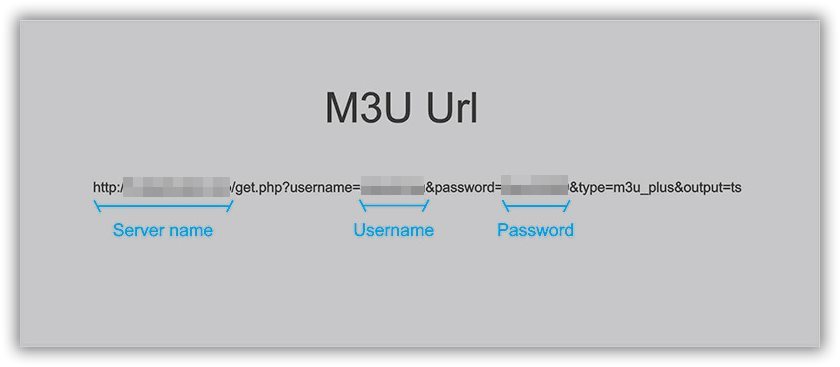
Common Issues with M3U URLs and How to Fix Them
The M3U list is a widely used text file format that provides essential details for IPTV channels, including channel names, source URLs, and reference numbers, organized by country for convenience. It is the standard format for IPTV devices.
Applications like “IPTV Smarters” and “GSE Xtream-Codes API” often require specific credentials such as the “Server Address,” “Username,” and “Password” for proper configuration.
How to Set Up IPTV Smarters and GSE with Xtream-Codes API
Finding Server Address in an M3U URL
Identifying the necessary details from an M3U URL might seem a bit tricky, but it’s quite straightforward once you know where to look. Here’s a step-by-step guide to help you extract these details:
- Identify the Server Address
The Server Address is found before the first “/” in the M3U URL. For example, in the M3U URL:http://Server.Address/get.php?username=ABCD&password=EFGH&type=m3u_plus&output=ts
- Server Address:
http://Server.Address/
- Locate the Username and Password
The Username and Password are included in the URL parameters after “username=” and “password=”, respectively.
- Username:
ABCD - Password:
EFGH
By extracting these components from your M3U URL, you can configure applications like IPTV Smarters and GSE Xtream-Codes API with the correct server details. This process ensures that your IPTV setup is properly aligned with your provider’s specifications.
How to Locate Server Address in an M3U URL


